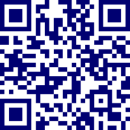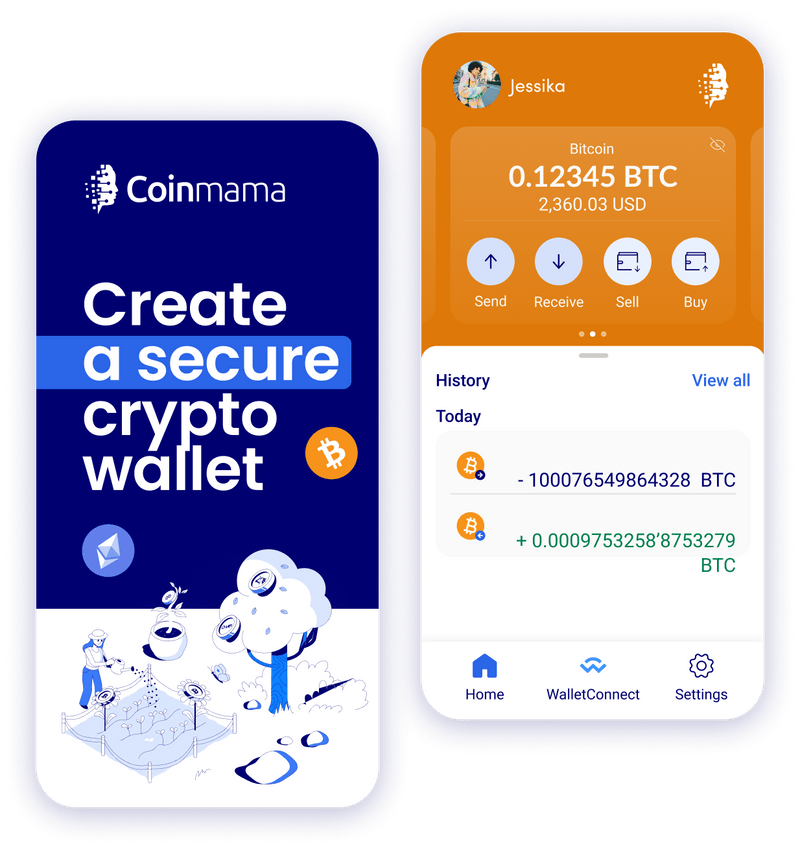Recomendado por





Con la confianza de millones de personas de 200 países desde 2013
Recomendado por





Con la confianza de millones de personas de 200 países desde 2013

Compra Bitcoin y
Ethereum
Compra cómodamente en solo unos sencillos pasos con entrega instantánea

Múltiples opciones
de pago
Tarjeta de crédito, Apple Pay, Google Pay, transferencia bancaria y más

Poco a poco,
o a lo grande
Comienza tu monedero con solo $50 o compra por valor de hasta 5 millones de dólares de golpe
Tus claves,
tus monedas
Control total: el monedero, las claves y las criptos serán siempre tuyas
Coinmama Wallet es un monedero de criptomonedas autocustodiado, lo que te da el control sobre tus criptomonedas, tus claves y tus datos
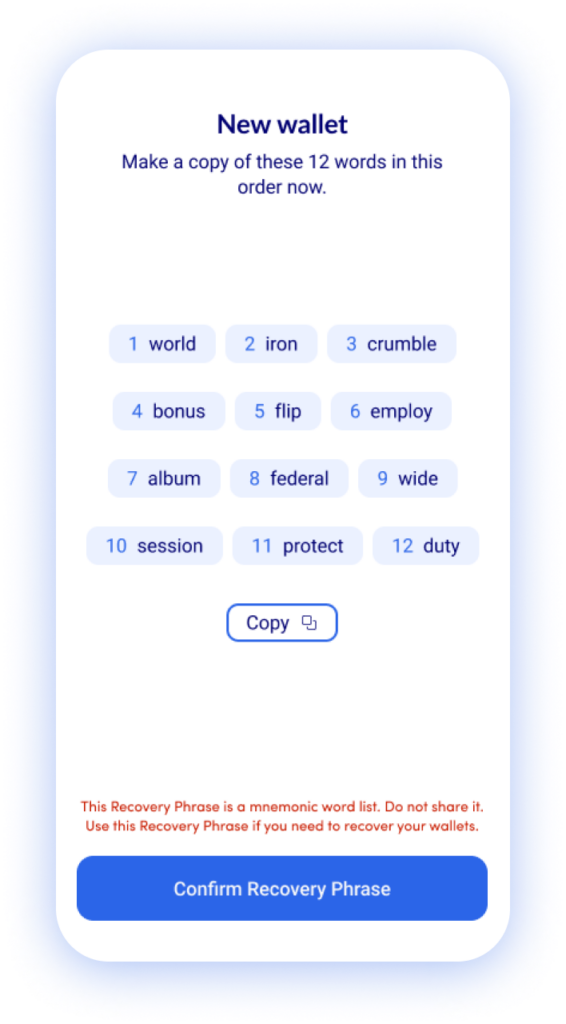

Envía y recibe
Intercambia o envía criptomonedas a cualquier monedero en solo unos pocos pasos
Recibe al instante criptomonedas o intercambios desde otros monederos

Almacena
Ten el control total de tus Bitcoin y Ethereum con un monedero sin custodia
Conserva el control de tus claves privadas y deja de preocuparte por poder perder tu inversión
Importa tu monedero actual fácilmente con la frase de recuperación de 12 palabras





FAQ
Si lo que quieres es comprar y vender criptomonedas, el sitio web de Coinmama es el mejor punto de partida.
Es una correduría de monedas digitales que permite la compra de una amplia variedad de criptomonedas en 188 países.
Coinmama nunca retiene los fondos de sus clientes ni almacena su información de pago. Te permite usar un monedero del proveedor de tu elección para que siempre tengas el control de tus monedas.
El monedero de criptomonedas de Coinmama es sin custodia, lo que significa que tú tendrás el control absoluto de tus claves privadas. Puedes comprar, almacenar, enviar y recibir criptomonedas con la aplicación.
Si ya tienes un monedero en otra aplicación (como Metamask, ZenGo, etc.), puedes importarlo simplemente introduciendo tu frase de recuperación de 12 palabras en la aplicación monedero de Coinmama.
Al completar el proceso de configuración inicial, se te pedirá que completes una validación de la frase mnemotécnica para asegurarnos de que no pierdas tu frase de recuperación. También ofrecemos la opción de que el usuario acceda a un archivo de recuperación cifrado con contraseña que contiene la frase mnemotécnica. Si eliges hacer esto, puedes guardarlo en un dispositivo local, enviárselo a alguien o almacenarlo en cualquier servicio de almacenamiento en la nube que tengas disponible. Todos estos procesos han sido implementados para garantizar al máximo que no pierdas tu frase de recuperación, porque si se diera ese caso, perderías tus fondos.
Hay una clara diferencia entre estos dos tipos de monederos, algo que debes tener en cuenta a la hora de comprar y almacenar criptomonedas.
>> El uso de un monedero con custodia significa que las claves privadas de tu monedero de criptomonedas son controladas por otra persona. Suelen ser monederos de plataformas de intercambio o basados en la web a los que se puede acceder desde el móvil o el ordenador. Entre los ejemplos de monederos con custodia están las aplicaciones de Coinbase o crypto.com. Si les ocurriera algo a esas plataformas o negocios, correrías el riesgo de perder tus activos.
>> Un monedero de criptomonedas sin custodia permite que seas tú quien conserve las claves privadas, sin tener que delegar esa responsabilidad en un tercero, como, por ejemplo, una plataforma de intercambio. Esta opción se considera más segura y por eso Coinmama ha decidido que su aplicación sea un monedero sin custodia.
Puedes comprar Bitcoin y Ethereum directamente con la aplicación monedero. Tras completar la configuración inicial, tanto si has importado tu monedero o creado uno nuevo, tendrás disponible la función de compra que te llevará directamente a la interfaz del sitio web de Coinmama.
A través de esa interfaz, podrás iniciar sesión o registrarte y completar los pasos de verificación necesarios para comprar criptomonedas. Una vez hecho esto, podrás comprar criptos y enviarlas cómodamente al monedero de Coinmama para almacenarlas de modo seguro.
Tras descargar la aplicación, tendrás la opción de “importar” o “crear” un monedero. Al seleccionar “importar”, se te pedirá que introduzcas tu frase de recuperación de 12 palabras o que importes un archivo con tu clave privada.
Actualmente, el monedero de Coinmama solo admite Bitcoin y Ethereum. En un futuro próximo, tenemos planeado añadir soporte para tokens ERC-20, incluyendo diversas stablecoins. ¡Síguenos en redes sociales ya que lo anunciaremos muy pronto!
Puedes enviar criptomonedas introduciendo la dirección pública de un monedero. También tienes la opción de añadir la dirección pública de un monedero escaneando un código QR. Cuando envíes criptomonedas, asegúrate de que la dirección introducida:
>> está en la red correcta
>> no contiene errores u omisiones
>> está bajo control del destinatario previsto